Summary
This document identifies some of the reasons why you would want to convert your laptop computer into a desktop system. A list of suggested hardware is provided.
USB Hub
You will probably want a USB hub for your laptop computer. An example is shown below. A hub lets you have many devices connected to a single USB port. This makes it easy to connect a laptop to all of your desktop connections with a single plug. The slim design of some newer laptop computers results in a limited number of ports, so a hub can provide ports that your laptop computer doesn’t have.
If your computer has a USB C port, then you would want to use that for your hub connection since USB C is faster. Choosing a hub that is powered can help reduce the port power demand on your laptop, and this can help ensure your devices don’t overload the hub and your computer. If you don’t have a USB C port available, you can use a USB 3 hub. [View USB C Hub on Amazon | View USB 3 Hub on Amazon] The hub shown below is a USB C hub.

Some USB C ports support a standard called Thunderbolt 3 which is faster than standard USB C and can accommodate more connections. The expansion hub / dock shown below is an example. The photo shows the back of the unit. As you see, this system provides a pass-through for additional Thunderbolt devices. The cost is about $280. [Learn More]
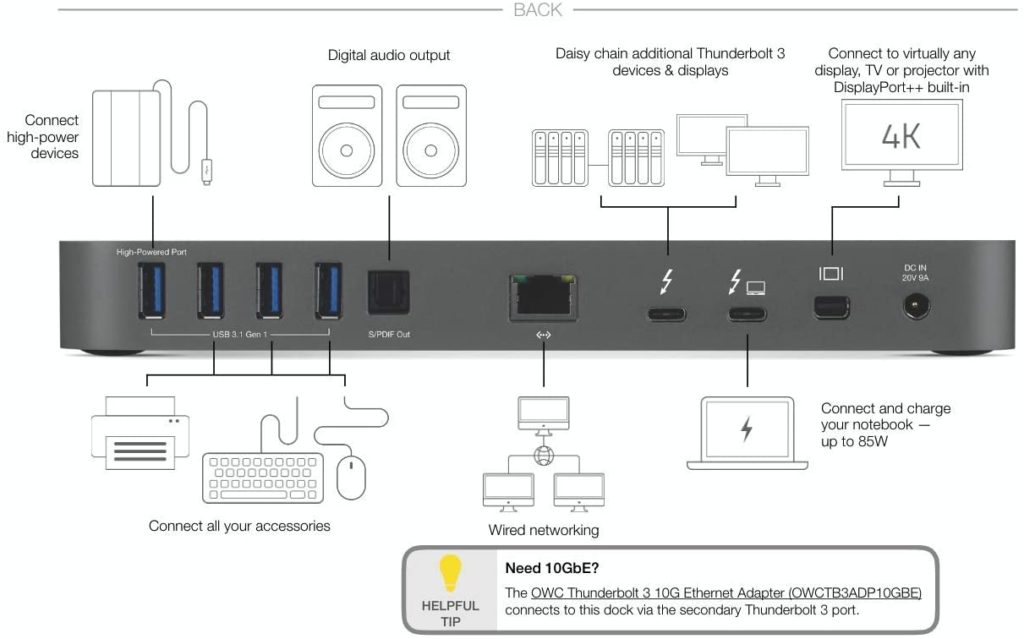
Desktop Video Display
The most convenient laptop computers are those that are small and light weight. However, their small size and smaller displays are not as convenient for working all day at a desk.
A larger display can provide relief to the eyes, and a larger canvas to get more done. Here are some displays to consider.
- Dell 27″ Display ($344). This display has a nice clean look and anti-glare matte surface. [View]
- Dell 34″ Curved Display ($530). This display would allow for a larger work area and the curved surface is designed to maintain a consistent distance between your eyes and the display surface. [View]
- Samsung 43″ Display ($447). Having a 43-inch display can eliminate the need for a second display. It provides an abundant viewing area for multiple programs, multiple windows, and multiple documents. Spreadsheets are more easily viewed. Editing documents can be more easily done in a facing-pages viewing mode. The Samsung 43-inch class display is actually about 42.5-inches diagonally measured. At this size, it is important to purchase a 4K resolution display for crisp fonts at a close distance. [View]
Video Cables. If you are connecting a standard computer display to your laptop, make sure you have a suitable video adapter. Some computer displays will work with a VGA or DVI cable. Some can accommodate an HDMI connection. DisplayPort is another type of video standard that allows for high quality digital output. [Learn More] Some computers, hubs, and displays use the DisplayPort standard. A single DisplayPort output on a computer can accommodate a converter cable for VGA, DVI, HDMI, or DisplayPort. This makes it a very versatile port. If your hub has a DisplayPort connector and your computer display has a DisplayPort input, then that should provide a good connection.
HDMI Adapter. The Samsung 43″ television display listed above would be best used with an HDMI cable. Your USB to HDMI adapter needs to accommodate 60 Hz 4K output. This is 60 frames per second (fps). Some adapters can only output 60 fps at traditional high definition of 1920×1080 resolution, and those adapters will output 30 fps at 4K. So, make sure the adapter can handle the higher frame rates at 4K. An example would be the UGREEN USB C hub for about $30. [View]
Extension Cables
It’s good to have your laptop computer sitting in a location away from dust on the floor or desk surfaces where pets might explore. This means you will likely want some extension cords to bring ports close to where you’ll be working. These would likely be plugged into your USB hub. Here are a few common extension cables:
- AUDIO. This type of cable gives you a convenient way to plugin headphones. Some speaker systems actually have a headphone jack on them, so that’s also an option. [View]
- POWER. Since you are creating a convenient efficient workspace, it’s nice to have household power outlets nearby, including USB charging outlets. [View 3-Outlet | View 6-Outlet]
- USB 3. This is an extension for your USB ports and it can accommodate the higher speed demands of USB 3. Note the blue color of the plug that designates the USB 3 speed compatibility. [View]
- USB 2. The older slower USB 2 standard is fine for mice, keyboards, and most printers. [View]
- USB C. This is an extension for you USB C ports. [View]
Laptop Desktop Benefits
Here are some of the benefits to using your laptop computer as a desktop system:
- BACKUP POWER. With a laptop computer, a battery power system is built-in. However, for a typical desktop system, during a power outage, it’s necessary to have an uninterruptible power supply to keep the computer running long enough to save your files and shut down properly. [Learn More]
- ENERGY SAVING. A laptop computer typically uses less power than a desktop computer.
- ERGONOMICS. Working on a standard laptop computer usually results in having the keyboard and display in a compromised uncomfortable position. If the computer is indeed in your lap, then your neck is curved all day. If the display is at eye level, then your hands are raised too high. Connecting a free-standing display and separate keyboard allows for these items to be placed in an ergonomically ideal position.
- MAINTENANCE. Computers require regular maintenance which can be time consuming and costly. If you have one laptop that serves as your desktop and mobile device, then you need to only maintain updates and security software on a single device.
- SOFTWARE. Some software requires a license be purchased for each computer the software will be installed on. If you have a laptop and a desktop computer, then you would need to purchase two licenses.
- SPACE SAVING. A laptop computer can save space in your office.
- QUIET. Laptop computers are typically more quiet than desktop computer.
Laptop Desktop Concerns
Here are some possible concerns when using a laptop as your primary computer.
- BATTERY HEALTH. Ongoing use of your portable device continually plugged in could, over time, diminish the health of the battery.
- HARDWARE. Some portable devices are not designed for daily extended demanding tasks. They may overheat and can accumulate dust inside depending on the work environment. Larger desktop computers are easier to clean and keep cool.
- TRAVEL. For some travel, you may not want to take your primary computer. It’s likely an expensive computer that you don’t want to risk being damaged, lost, or stolen. Some people will travel with an inexpensive laptop computer that doesn’t contain years of important confidential files. If it’s lost or stolen, it can be easily replaced.
