Summary
You may have noticed a small widget in your Windows taskbar that displays the weather as an illustrated cloud, rain, sun or other symbol. When your mouse moves inadvertently close to that weather display, a large pop-up window of news and other information displays as shown below.
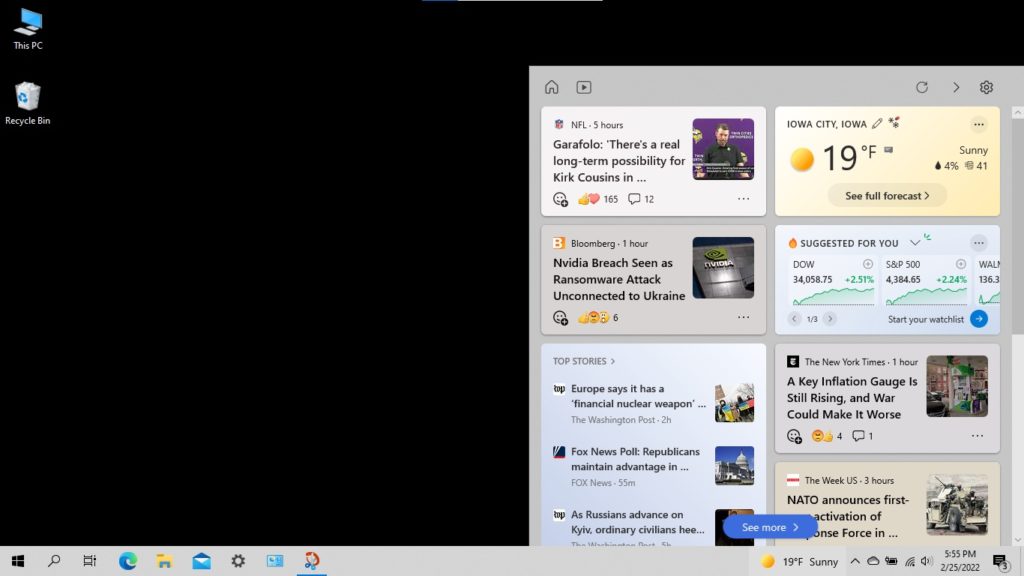
This is a new “feature” in the latest versions of Microsoft Windows 10 and Windows 11. It displays on the right for Windows 10 (shown above) or left for Windows 11 (shown below). The panel of widgets may take up a large portion of the screen depending on which widgets modules are enabled.
It’s possible to turn off the setting that causes the widgets to appear and disappear when your mouse moves overtop or nearby. You can right click on the task bar, and under News and interests, remove the checkmark next to “Open on hover” shown below.
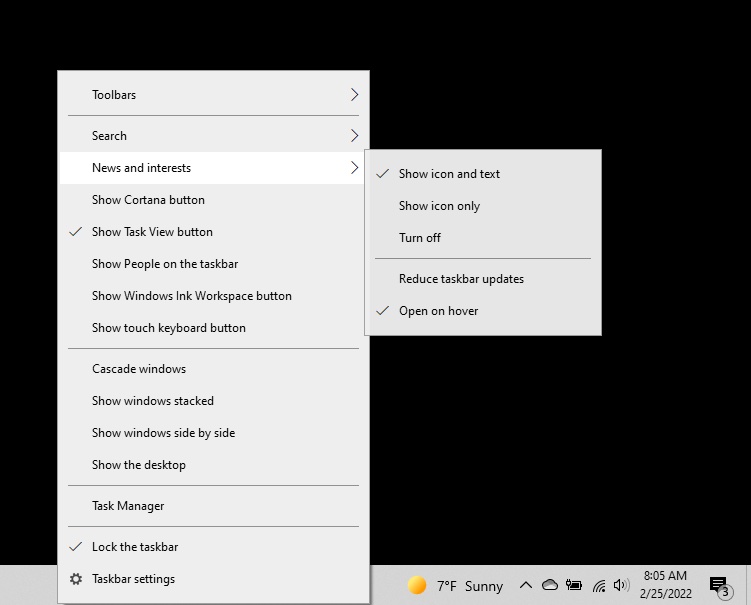
You can completely hide the small taskbar weather icon by choosing the “Turn off” option in the “News and interests” section shown above.
The Power of Right-Click
In Microsoft Windows, using a right click of your computer mouse button or laptop trackpad button is a way of asking for context sensitive help and options. So, in the example above, we see that a right click on the Taskbar provides a list of relevant options for the Taskbar.
Widows 11 Taskbar News, Interests, and Weather Widget
In Windows 11, the widgets can be disabled in Taskbar settings with a switch option. An example of the Windows 11 Taskbar News and Interests Widget pane is shown below.

But Why?
You may be wondering, “Why is it so common with computers for there to be frequent changes in operation or appearance?” The answer I rooted in tech culture that can sometimes not consider the impact of changes or provide advance notice of them.
Unfortunate Design
There are a few unfortunate aspects of the design and implementation of the widgets panel. They are as follows:
- This new feature looks and behaves like various malware, adware, and spyware viruses that people have been warned about for decades. People have become cautious and concerned when unexpected icons or software show up on their computer.
- Because the widget panel appears without any explanation or advance notice, most users will be surprised by its presence, not know where it came from, and find the abrupt appearing and hiding of the pop-up window to be distracting and possibly annoying.
- The widget panel does not have any Microsoft or Windows logos or branding.
- Sometimes a new feature will initially have an introductory tour or explanation to describe the new feature. There does not seem to be an introduction or notification about the widgets panel.
- The widget panel in its default setting of launching with just a mouse hover, is not a standard behavior in Windows. Usually a click or double-click are required for apps to launch and display.
