Summary
This document provides some advice about the current offering of MacBook computers available from Best Buy and is based on the current inventory at the store in Coralville, Iowa. A visit to the store can give you an opportunity to have some hands-on experience with the different models.
For those needing a quick answer to the question of what MacBook to purchase, a good choice for most people would be the 13.3″ MacBook Air with 8GB memory and 512GB of solid state storage. It’s on sale right now for $150 off, at $1,100 rather than $1,250. [View]
For additional considerations, this document explores what memory and storage capacity you may want to consider, and also examines the differences between the M1 MacBook Air and M1 MacBook Pro models.
Coming Soon: New MacBook Pro Models for 2021
In a few weeks Apple may be announcing a ‘pro’ series of products with an enhanced version of their Apple silicon M1 processor. So, buying advice may change once the pro models are available.
Buying from Best Buy or Apple
If you plan to purchase online, then you might want to purchase directly from Apple. Or, if you are close to an Apple store, there may be an advantage to that option. Otherwise, Best Buy has a nice min-version of an Apple store with almost all the products you’d find in a full-size Apple store, as well as some specially trained sales people to help with questions.
Discount or Cash Back Options
Here are some regular offers that may be available:
- Apple Card — If you have an Apple credit card, you can get 3% cash back on your Apple purchase.
- Best Buy — At Best Buy, there is sometimes an option to get a 10% purchase discount and/or possibly 0% interest for one year if you apply for a Best Buy credit card. Ask your sales associate for more information.
- Education Pricing — College students and others associated with an education institution can sometimes get a discount on computer purchases. This can be done online, or through a local education tech store such as the Kirkwood tech store near Cedar Rapids. You may want to call ahead to confirm your eligibility to purchase through their store.
A Word About Special Offers
You may occasionally see special offers on tech devices. It’s best not to let special deals dominate your purchase decisions because it can result in overlooking important buying criteria. It’s better to narrow down your choices based on your needs instead of buying under the pressure of a short-term offer.
M1 MacBook Air or M1 MacBook Pro
The primary difference between the M1 MacBook Air and M1 MacBook Pro is the price — about $400 more for a similarly configured system.
- MacBook Air 13.3″ Laptop – Apple M1 chip – 8GB Memory – 512GB SSD. Price: $1,250. Sale Price: $1,100. [View]
- MacBook Pro 13.3″ Laptop – Apple M1 chip – 8GB Memory – 512GB SSD. Price: $1,500. [View]
For the additional $400 here’s what you get with the Pro model:
- Display Brightness — The display on the M1 MacBook Pro is slightly brighter than the M1 MacBook Air model.
- Touch Bar — The Touch Bar is a context sensitive touch interface that offers easy access to common program functions, depending on what software you are using at the moment, and what application window is currently open.
Additional system comparisons can be reviewed on Apple’s website with their comparison tool. [View]
Choosing Memory: 8GB or 16GB RAM
The M1 MacBook computers can be ordered with 16GB of memory, but the additional RAM configurations may not be available in the store for purchase. They may need to be configured and purchased online.
Because of the excellent performance of the M1 processor, and the speed of solid state drives, you may find that an 8GB system works adequately for your needs.
Having 16GB of memory would help if you regularly switch between applications, or if you perform intensive tasks like video editing or working with large quantities of high resolution images.
Memory cannot be upgraded later, so be sure to purchase for your current and future needs.
Drive Storage Options: 512GB or 1TB
If you have large collections of files, such as photos and videos that use up many gigabytes of data, you will be tempted to get the maximum storage capacity available. The 1TB option may not be available in stores, but could be a practical choice for you. The jump from 1TB to 2TB is signifiant.
Let’s say you are a videographer or wedding photographer with many photos on your computer. You might consider having the older content store on external drives (backed up to other drives for additional assurance).
Most people don’t have a daily ongoing need to access huge amounts of data. For most people the 512GB option would be adequate.
If you are using 450GB of storage on your current computer, then consider getting a 1TB system. If you are currently using 900GB consider getting a 2TB system. If you can move some of your older files to an external drive, then calculate your need as it would be without those files stored on your primary drive.
Note that choosing the 256GB storage option to save money is not a practical choice for most people. The lower capacity devices are mostly for big companies or schools needing very simple computers. The average user would likely run out of storage space. Even if 256GB is adequate for your current needs, selling the computer later may be more difficult.
Warranty: AppleCare or Best Buy Plan
Some people tend to use their computers and other devices for years, seemingly without getting a scratch or even having dust collect on them. Other people, perhaps due to their work environment, tend to constantly be dropping, scratching, spilling, and otherwise damaging their electronics. If you anticipate needing some ongoing repairs and help, then consider a warranty.
The AppleCare plan may come with an accidental damage option which gives you a low deductible for replacing a broken computer. Confirm this at the time of purchase.
The Best Buy plan is similar, and there is also an option for an annual tech support service that costs about $200 per year. This may sound like a lot, but given that tech support can be $100 per hour, the annual plan may be a good deal. It covers phone-based and remote support for basic questions.
Purchasing a USB C Hub
For some people, their daily workflow can continue smoothly without connecting a lot of devices to your computer. That’s probably an ideal to strive for. Choose a printer, mouse, keyboard, and other peripherals that can be wireless.
If you are someone who likes to ‘dock’ your laptop computer at your desk to connect with a big display and other wired peripherals, then getting a USB C hub makes sense. An example is shown below.
A hub lets you have many devices connected to a single USB port. This makes it easy to connect a laptop to all of your desktop connections with a single plug. The slim design of some newer laptop computers results in a limited number of ports, so a hub can provide ports that your laptop computer doesn’t have.
If your computer has a USB C port, then you would want to use that for your hub connection since USB C is faster. Choosing a hub that is powered can help reduce the port power demand on your laptop, and this can help ensure your devices don’t overload the hub and your computer. [View USB C Hub on Amazon]

MORE EXPANSION
The TOTU unit pictured above is an inexpensive option that offers greater portability. Some USB C ports support a standard called Thunderbolt 3 which is faster than standard USB C and can accommodate more connections. The expansion hub / dock shown below is an example. The photo shows the back of the unit. As you see, this system provides a pass-through for additional Thunderbolt devices. The cost is about $280. [Learn More]
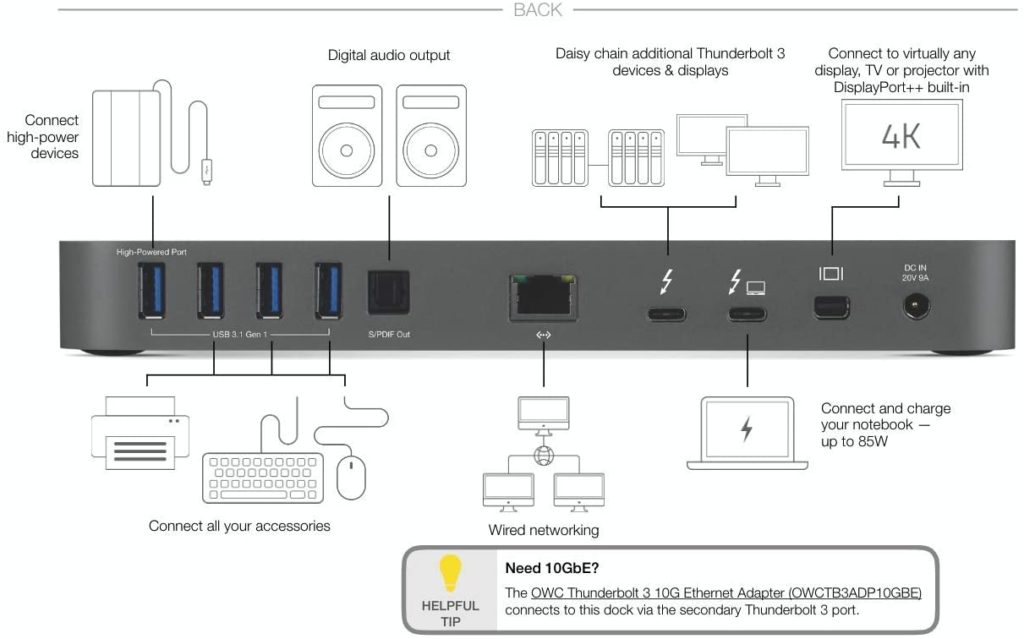
Addendum
This addendum addresses questions and concerns about the Intel-based MacBook computers. For those wanting to run older software, and older macOS versions, the Intel-based systems may be a good value. They will be obsolete sooner, but may be what some people need.
Concerns with the MacBook Pro Intel Models
Here are a few concerns regarding all old Intel-based Apple computers:
- BATTERY LIFE — Apple rates the Intel-based MacBook Pro as offering 10 hours of battery life. The M1-based MacBook computers are described as offering 20 hours of battery life.
- HEAT AND NOISE — There have long been concerns about overheating of Intel-based Apple computers. Laptops in particular have smaller spaces and can get noisy when fans are working hard to cool down the system. So, laptops move a lot of air through, and tend to get dust and lint build-up inside. The laptops are often placed on blankets, carpets, and other dusty surfaces which makes this problem worse. Because many Apple computers are difficult to open and keep clean inside, this means the dust can accumulate and cause worse overheating problems that could damage components. The increasingly worse overheating can result in processor throttling — the slowing down of a computer to reduce the heat generated by the CPU. In November 2020, Apple began using the M1 processor and all the problems described here with heat and fan noise were resolved.
- OLD TECHNOLOGY — In 2020, Apple made clear their plans to develop their own processors and stop buying from Intel. While support may continue for the older hardware, the new M1-based hardware is likely to have better long-term support.
MacBook Pro Intel Models and Older Software
Most software companies have upgraded their software to be M1 compatible, but older programs may not be ready for the M1 processor or the latest macOS 11.6 Big Sur operating system. If you rely on older software that requires an Intel processor, your program(s) may not be compatible with the newer M1-based Mac computers. You can either upgrade to the latest compatible software, or purchase an Intel-based Mac.
Consider Keeping Your Old Computer for Older Software
If you are looking to replace an older Apple computer with an M1 model, consider keeping the older computer for any older software, and then buy a new Mac to handle the other 95% of your work. That will give you some time to rebuild your digital life on the new M1 platform.
Available MacBook Pro Intel Models
If you decide on an Intel-based MacBook, here are some good Intel-based MacBook choices currently available at the Best Buy store in Coralville, Iowa:
- 13-inch MacBook Pro with a Core i5 Intel processor, 16 GB RAM, and 1TB sold state drive. The cost is currently about $1,700 instead of $2,000. [View]
- 13-inch MacBook Pro with a Core i5 Intel processor, 16 GB RAM, and 512GB sold state drive. The cost is currently $1,500 instead of $1,800. [View]
USB C Ports
If you purchase an Intel-based MacBook Pro, consider getting a model with four USB C ports rather than the model that comes with only two USB C ports. This is important because one of the available USB C ports will frequently be used for power. Some dedicated USB C adapters may be required. So, you’ll want at least one available USB C port for a multi-function hub device. Also, depending on how your computer is placed on your desk, this will give you the option to have your cords on the right or left of the computer.
Desktop Configuration for Laptop Computer
If you want to configure your laptop computer to function like a desktop, read “Turn Your Laptop Computer Into a Desktop System — How and Why.” [Read]
