Summary
The Apple SuperDrive is about $80 [View] and it allows you to have a CD and DVD drive for your Apple computer. When you plug in the drive and insert a DVD, if the disc is a typical video DVD it should automatically play using the Apple DVD Player software.
Location of DVD Player Application
Because most Apple software is applicable and relevant across all Apple computers, the Applications folder is where you can find almost all of the installed programs. However, some programs, like the DVD Player app, will be in other less visible locations.
The Utilities folder has some programs that aren’t commonly used, but you won’t find the DVD Player there.
The DVD Player app is located in the Macintosh HD under System > Library > CoreServices > Applications. Look for DVD Player.
Placing App Icon in Dock
You can click and drag the program icon to your Dock or, if it is running, right click on the program icon in the Dock (or click while holding the control key). Then in Options choose Keep in Dock.
Visuals of Location Path
Below is a visual in dark mode and light mode of how the location appears in Column view using Finder.
Note that these images are from macOS Monterey. The location and appearance may be different with another version of macOS.
Dark Mode View of Location
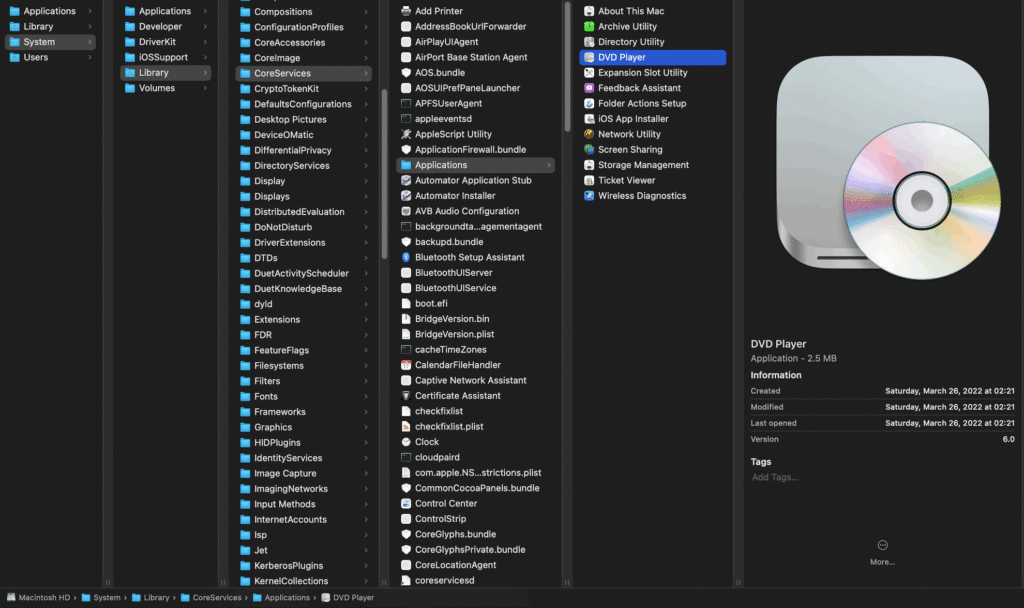
Light Mode View of Location
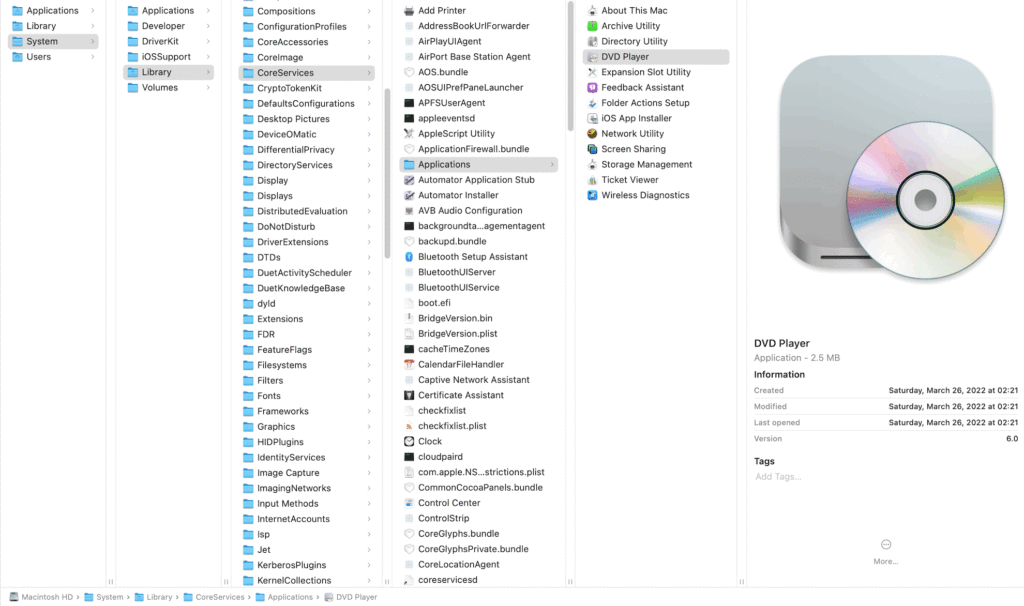
Document History
This document was originally created on 17 May 2022 at 6:36 PM.
On 12 Jun 2024 at 3:40 PM (CT US) the explanation of placing the app shortcut icon in the dock has been now given a larger header font. The instructions describing the location of the DVD Player program were confirmed to work with MacOS 14.5 (Sonoma).
