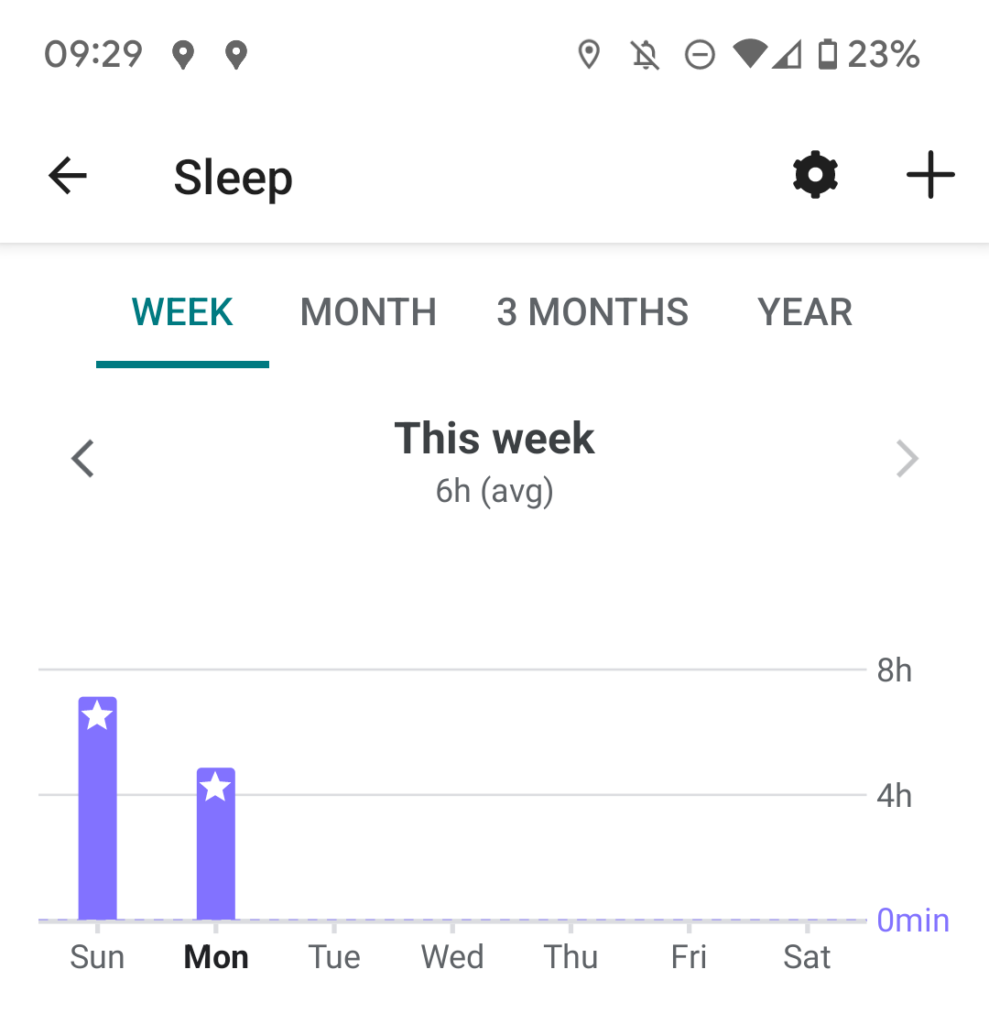Summary
The Fitbit app provides helpful sleep data for insights into the quantity and quality of sleep. Depending on your Fitbit device and membership level, more details may be available.
The main Sleep data page shows your week at a glance with a 7-day bar chart, as shown below.
You may notice a few recent days may be missing from the bar chart.
You may think it is because your Fitbit device needs to synchronize. However, the missing data can be an issue even when you see your sleep data for the current day showing on the main Fitbit Home Screen.
Here is a quick solution to the problem.
- STEP #1 — Tap on Month, and let the month chart display.
- STEP #2 — Then click on Week, and the missing days should show now.
NOTE: It’s not clear why the problem exists, or why this simple two-step process fixes the issue.