Summary
Some computer cases have an abundance of metal grills. When we see such cases, it is common to incorrectly conclude that they offer exceptional cooling capabilities. When we see cases with very limited areas for air intake and exhaust, we assume those cases have poor cooling capacity. The opposite is actually true for the reasons explained below.
Because people look for computer cases that appear to have a lot of airflow, manufactures design them to be visually appealing even though the design does not offer the best cooling performance.
Isolate the Air Intake and Exhaust
It is important to have the air intake isolated from the exhaust. Otherwise, the air heats up around the computer, and continues to circulate and get hotter. If the hot air that is exhausted can easily be sucked back into the computer, it will remain in a state of trying to cool down using heated air.
A better design is to have the cool air intake in the front of the computer, and the hot air exhaust in the back of the computer, with no other openings for airflow. This ensures the coolest air from the room will be pulled into the computer, and the hot exhaust air will hopefully mix with the ambient air of the room.
A good illustration of this design is shown below with the Apple Mac Pro tower computer. Cool air is drawn in on the front of the case, then flows through independent cooling channels flowing over components and is exhausted out the back of the computer. If placed under a desk, perhaps flanked by filing cabinets or other objects, the exhausted air will be taken further away from the air intake.
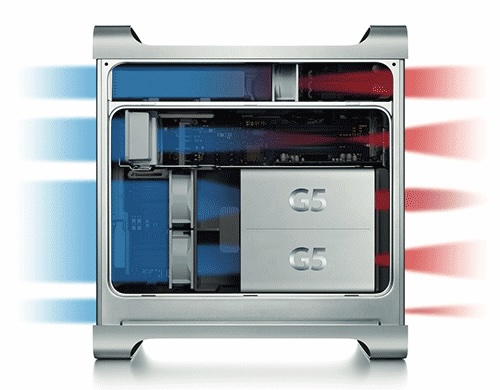
It is possible to purchase computer cases that approximate the above efficiency — sealed on all sides except where air is supposed to flow in and out.
The Thermaltake Versa H17 Micro ATX Mini Tower case shown below is an example of a fairly tightly designed case. [Amazon] This type of minimalist case design generally ends up being the least expensive.
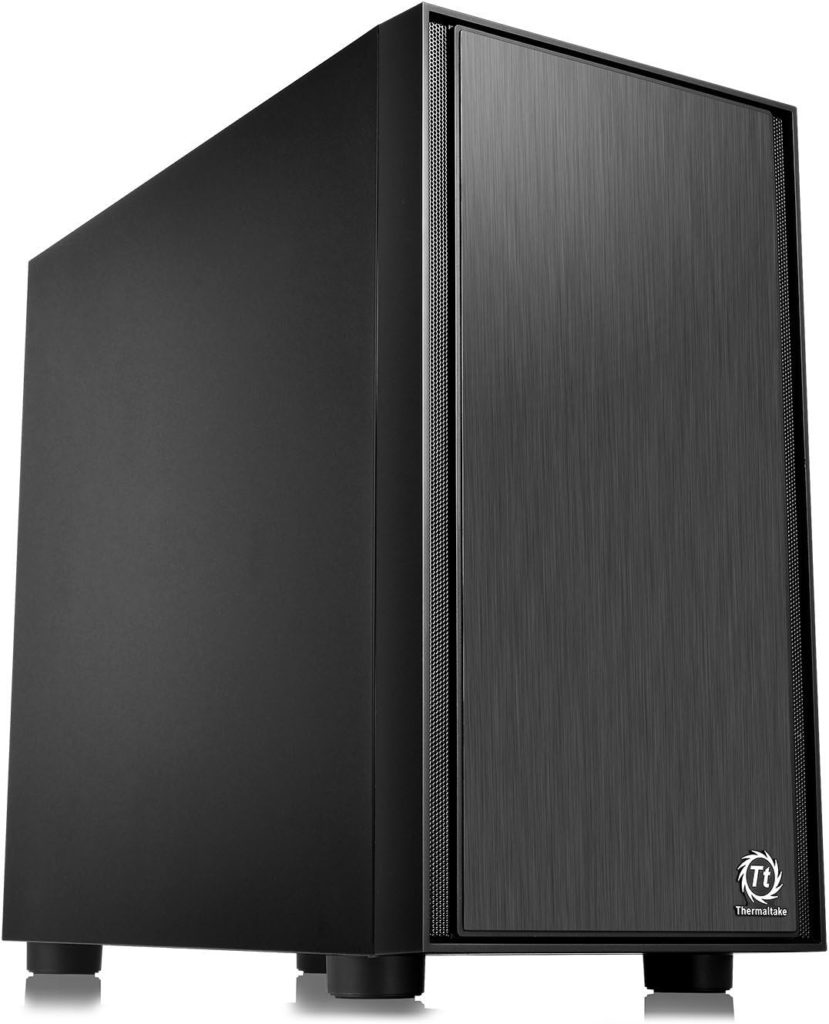
With a few modifications, this case could be made even more precise for efficient airflow:
- There is a fan on the top panel of the case. If it is an air intake, it is too close to the exhaust in the rear. If it is an exhaust fan, the dense mesh cover will restrict airflow. The case does not seem to come with an included fan, so covering the opening may result in a more efficient flow of air and place less demand on the rear fan if it is working efficiently.
- The rear PCI card slot openings have porous covers. These could be covered to prevent hot air immediately reentering the case near the CPU.
- A common case design has the power supply exhaust hot air out the back of the case. However, the same design has an opening on the bottom of the case for airflow going into the power supply. In other words, hot air leaves the power supply and gets immediately sucked back into the power supply. This is a poor design. Building a simply airflow channel with cardboard or some other material could channel cool air from the front of the computer, under the case, and into the air intake of the power supply.

Examples of Poor Case Design
The following examples show poor case design from the perspective of airflow and cooling. These are some of the most attractive and popular cases visually. They just don’t offer good thermal cooling design.
A very common tower design of computer case is shown below. This is the Antec Performance Series P20C. [Amazon] This is similar to many cases today.
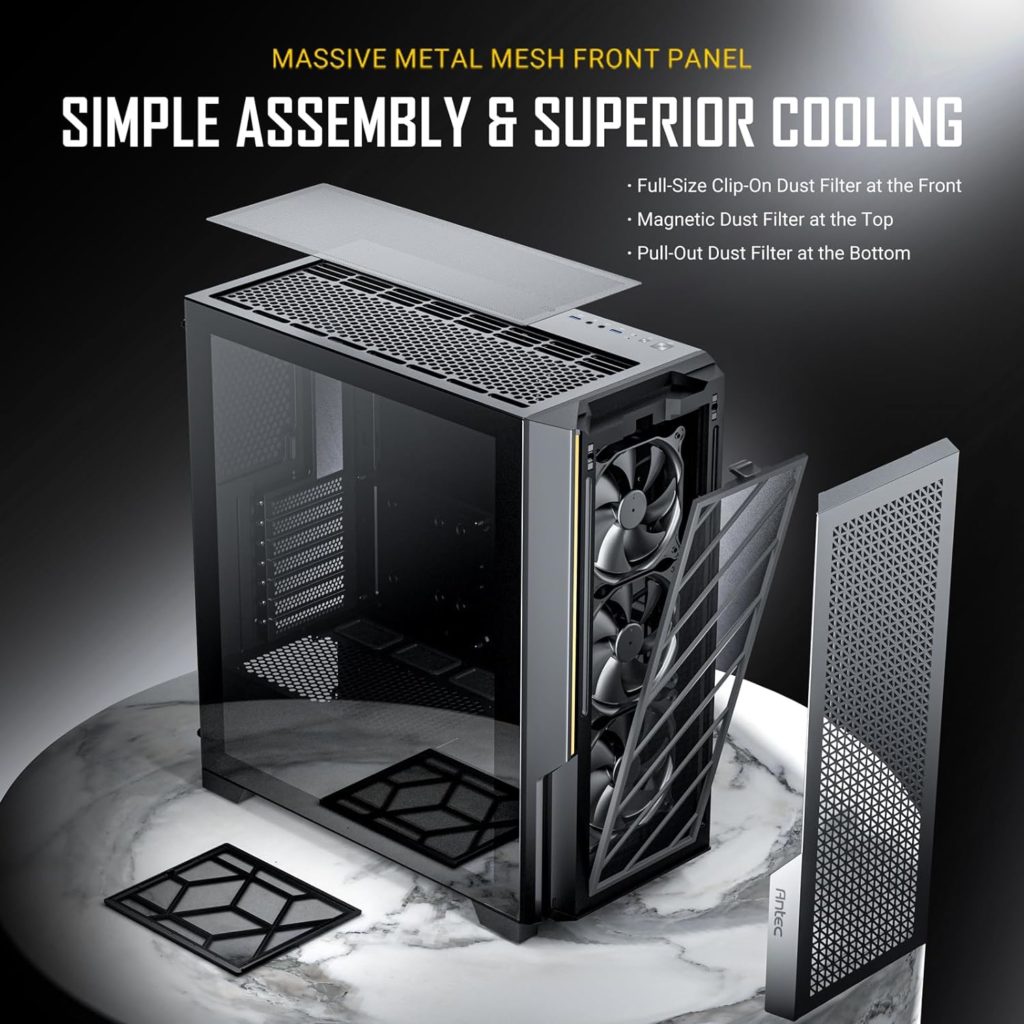
The very porous mesh top of the case is designed to accommodate three additional fans typically held in a rectangular bracket. These would usually be part of a water cooled design, but many people will use the case without those additional fans, so it ends up being an additional hole in the case that prevents efficient and thorough moving of air through the case.
Below, what we see through the glass side panel are mesh covers for the unused PCI card expansion slots on the back. These are very common and permit the hot exhausted air easy entry from the back of the computer case.
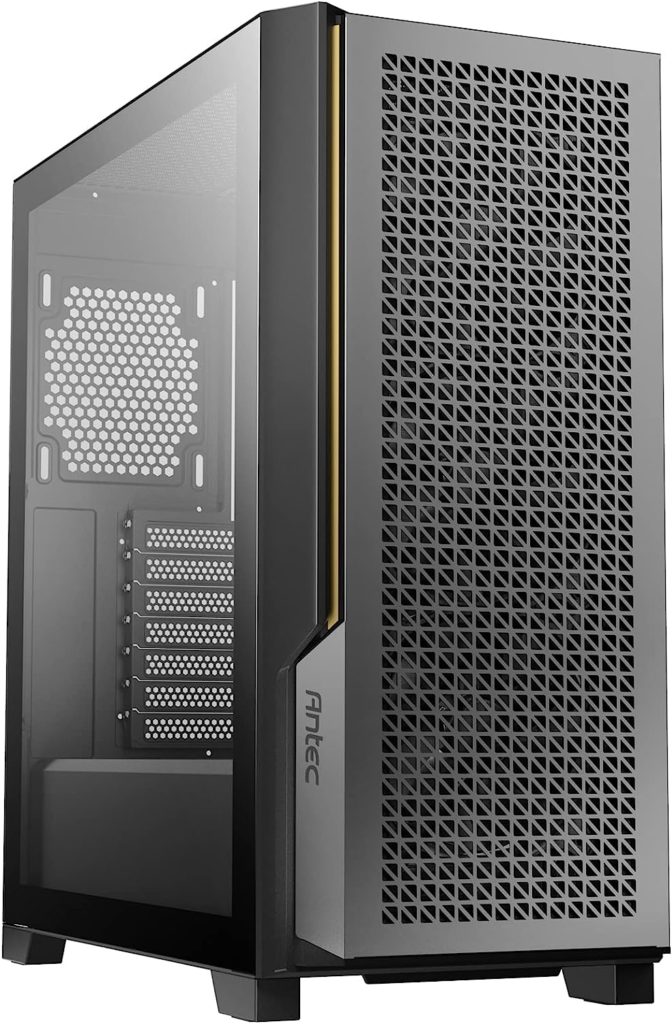
Also in the design above, we see a mesh opening where the exhaust fan is to be mounted. The opening has a generally oval or rectangular shape. Fans are round. The reasoning for this is to accommodate different fan sizes. As a result, a smaller fan will result in easy return of hot air into the case. A larger fan will be forcing air out a smaller hole, which isn’t efficient.
An even more porous case is the HYTE Y60 shown below. [Amazon] This is an attractive case with a partially open design. The back cover has plenty of airflow, and the front seems to have a unique vertical slot for additional airflow.

As we look at the back of the HYTE Y60 case, we see again the slot opening covers that have holes in them. There are openings in every possible location of the case.

Open frame designs are becoming more popular. Below is a Thermaltake Core P3 Pro E-ATX case. [Amazon] The appeal of this design is the ability to show off individual components. However, the open design makes it almost impossible to get hot air away from the computer unless you have a separate floor fan moving air over and through the case.

Custom Build
There are many custom build projects that use creative case designs, and most are focused on the visual appeal of seeing individual components. The video below is one example of many. The water cooling CPU fans are mounted in the open air on the side of the open component cluster. The power supply is circulating air around the open cluster of equipment. There are no defined channels for moving cool air across compoentners and then away from the case. The system is, however, visually appealing.
Note that this video is used because of the high quality of production and presentation by the creator, Devyn Johnston. [View YouTube Channel]
Conclusion
You can purchase a case optimized for efficient airflow and cooling. In addition to case design, you can build channels for the outside of the case to selectively zone cool air sources and hot air exhaust to keep those separate. Find a balance between attractiveness and functionality.
If you build a super powerful overclocked computer with thousands of dollars spent on the video card(s), it will very likely need maximum cooling efficiency.
However, if you build a very simple computer, with integrated video in the CPU, and an AMD 5 or Intel Core i5 processor, the computer may not get very hot, so the more stylish cases shown above might be an option.
