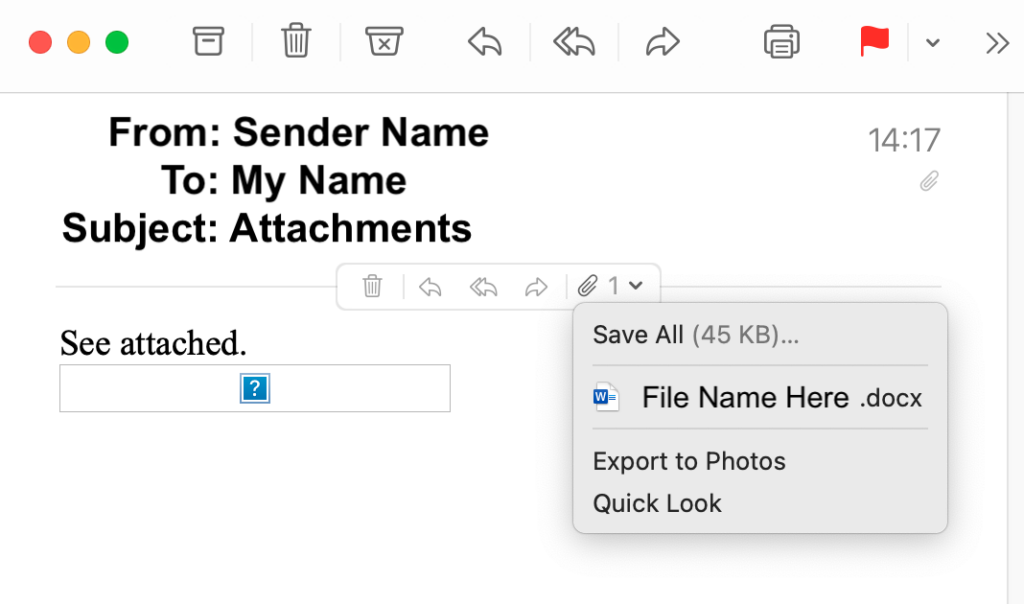Summary
As of November 2024, Apple macOS is currently at version 15.1 known as Sequoia. The Apple Mail software program app is not properly showing the icon for attachments. This results in the appearance of attachments not being available. Follow the instructions below to download items that seem to be missing.
STEP #1 — Observe Missing Icon
When you receive an email with an attachment icon that looks like the one shown below, proceed to Step #2 for help with downloading the attachment(s).
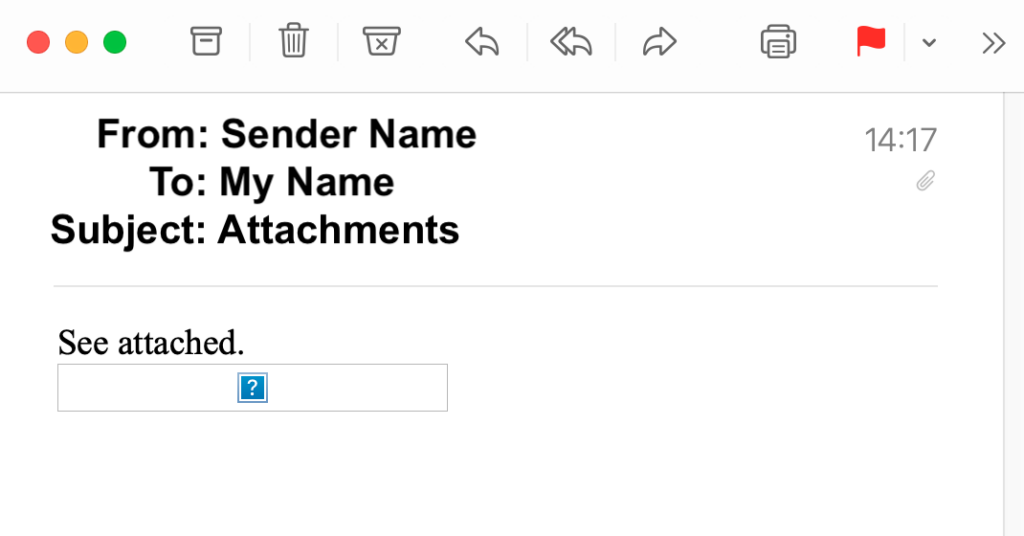
STEP #2 — Download Attachments
You can hover your mouse over the faint gray line below the subject to show various options including the ability to download attachments. See the example shown below.
The easiest method is to click on Save All to download all the attachments from the current email message.