Summary
People typically delete messages perceived to be spam. Or, perhaps they get marked as junk. If you use an email client (email software) such as Microsoft Outlook, Windows Mail, Thunderbird, or some other software to check your email, you may be missing out on some powerful spam management tools, especially if you are a Gmail user. This also applies to other email service providers.
Using Junk Mail Tools in Gmail
When you use the junk mail tools provided by Google with Gmail, it can help reduce future junk mail for you and others. To do this, view your Gmail Inbox here — https://mail.google.com/mail/u/0/#inbox
Inbox — Report as Spam
You can select messages in your inbox (by checking the box at the left of the message) and then Report Spam using the icon in the row of icons at the top of your inbox as shown below.
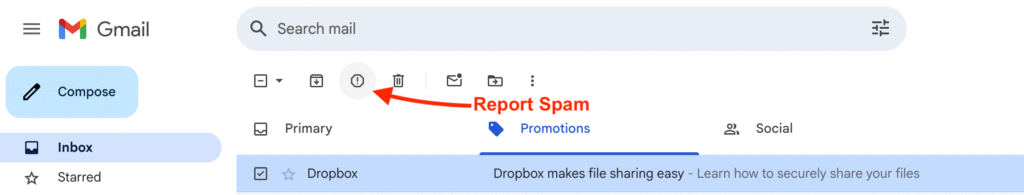
Report Spam While Viewing an Email
Below is an example of an email as viewed in Gmail. By clicking on the three dots menu button, an email actions menu appears as shown below.

Junk Mail Options
A large image of the email actions menu is shown below enlarged from the image above. Here are some actions to consider:
- Report Spam — This is a useful option for advertising from senders you do not recognize. Do not use this for any emails you’ve subscribed to and later decide you don’t want.
- Report Phishing — Some emails pretend to be from legitimate companies and senders. There may be familiar logos, colors, and fonts. Phishing emails attempt to have you login on a website that looks legitimate, tricking you into disclosing your login information. These are potentially more harmful and should be reported separately.
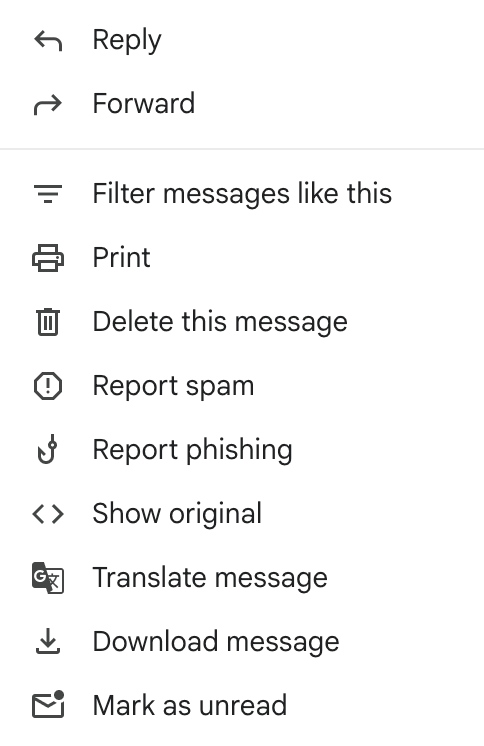
Unsubscribe When Possible
Remember to unsubscribe from emails that are received as the result of an email subscription. Do not mark them as spam or junk. Gmail attempts to learn from the collective actions of many Gmail users. When many people incorrectly mark legitimate messages as spam or junk, the automatic identification of spam in Gmail becomes hindered.
Conclusion
Using best practices with email takes a little bit of time and discipline, but can help avoid scams and wasted time.
