Summary
This document provides some tips and suggestions for wireless charging options.
About Wireless Charging
There are different devices that can accommodate wireless charging such as watches, earphone cases, and smartphones. For most of these devices, no sense of magnetic connection can be felt. The device is placed on a charging pad or disk and the charging indicator icon will show on the phone.
There are a variety of wireless charging pads of different styles and sizes from various manufacturers. They typically comply with a wireless charging standard referred to as Qi charging. [Samples: Amazon | Best Buy]
Charging Wattage Rating
Older wireless charging devices might be rated at 5W to 7.5W depending on the brand and model of the charger. Newer charging devices can provide 10W to 15W depending on the brand and model. This higher wattage rating helps to provide additional power to more demanding products such as the iPhone 14 Pro Max or larger Samsung phones.
Charging Stand or Pad Design
Charging stands usually rely on having the base of the phone set on a support tray or ledge. This can cause problems if the microphone is obstructed. Also, one of the main benefits of wireless charging is to have an accessory plugged in, such as wired headphone adapter. Charging stands prevent this. For this reason charging pads are a popular option. Examples are shown below. The Anker charging disc is a larger model.
Note that charging pads are typically setup for smartphones and devices with basic wireless charging capabilities. Smart watches and other smaller devices may require their own specialized wireless chargers with the correct size and shape for the device. For example, you probably won’t be able to charge an Apple Watch with anything other than the charger included with or designed for the watch.


Charging Disc
A design similar to the universal charging pad shown above are the wireless charging disc like the example below. Note that one example is the disc used without an adhesive magnetic ring with an iPhone 14 Pro Max. The adhesive magnetic ring is shown in the other example on the back of a Samsung phone.
The adhesive magnetic disc and optional adhesive magnet ring was developed by Mophie as an alternative to the proprietary Apple MagSafe design.


Apple MagSafe
The magnetic disc example shown above is adequate for charging. It does not have a very strong and firm magnetic connection. For a strong and secure magnetic connection, someone with an iPhone may want a MagSafe charger. These are more expensive because of the special licensed Apple magnetic system. It’s not required to use MagSafe with iPhones. The only advantage is the strong secure magnetic holding ability.
To fully utilize Apple MagSafe, one should have a MagSafe compliant phone case. So, instead of being $12 for an inexpensive silicone case, you might spend $40 for the case. [Example] You’ll also need a MagSafe compliant charger. [Example] This can be $40 instead of $20 for a basic charging pad. A MagSafe charging stand can cost $100 to $150 depending on the model and brand.
If you decide on MagSafe, then your case options will be limited since many cases are not MagSafe compatible. The case colors, materials, design, price, etc. will be limited to only what’s available with MagSafe compliance.
For this reason, some people choose to get a basic case and basic wireless charging solution to save money and expand their choices.
MagSafe Compatible Does Not Mean MagSafe
Some chargers will indicate that they are MagSafe compatible. This does not necessarily mean the charger will utilize the strong grip MagSafe magnetic ring. It only means the charger can work with a newer iPhone with MagSafe. In other words, there are two aspects of compliance to consider:
- Can this charge my iPhone? (Yes/No)
- Does this have the proprietary Apple MagSafe magnet technology that holds securely to the phone? (Yes/No)
Chargers may have #1 or #1 and #2. Some phone stands will have the magnetic capability without the charging capability.
Best Configuration
If you purchase a magnetic wireless charging disc similar to the Mophie model shown on this page, this may be the best configuration for most people for these reasons:
- It will work with just about any phone case, widening your options and saving money.
- It will allow the phone to be flat on a table, or propped on a stand, including a stand with openings for speakers and adapter connections.
- It has a very light magnetic grip, sufficient to hold the disc on the back of an iPhone as long as it isn’t bumped or moved around.
Some examples are shown below using the Mophie wireless charging disc with an iPhone 14 Pro Max phone and an inexpensive silicone case. When the magnetic charging disc is placed as shown, it will have a slight magnetic hold to keep it in place.
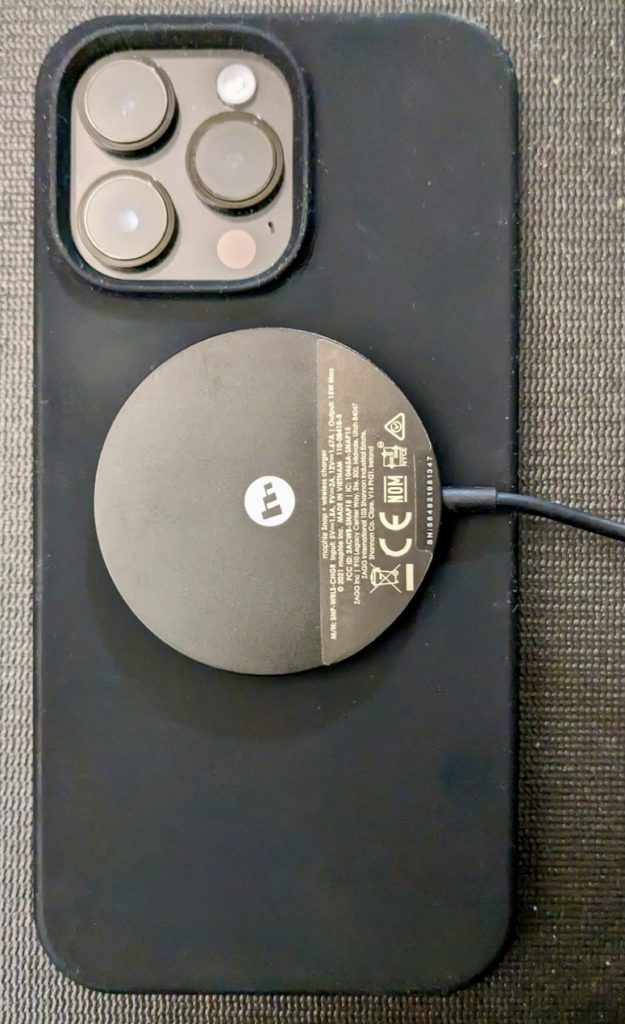

Wired Charging Benefits
As you’ll soon discover, wireless charging has some benefits, but it also has drawbacks. As soon as you pickup your phone from a charging pad, it will stop charging.
The vertical placement of the charging disc shown above, can remain connected and charging when held gently in one’s hand while talking on the phone or using the phone. This means you could be charging the phone while having headphones connected using an adapter.
However, you may still prefer wired charging sometimes. With wired charging, you can continue using the phone, having it charging up, and there can be a higher wattage of power to charge the phone faster.
For example, a 20W USB C fast charging adapter and USB C cable connected to an iPhone 14 Pro Max will charge the phone faster than 15W wireless charging.
Conclusion
Wired and Wireless charging both have benefits. So, instead of spending time trying to decide which is the ‘best’ option, use both interchangeably based on the situation. You’ll find sometimes one option is better than another.
