Summary
This page provides links to helpful resources for the HP ENVY 6455e all-in-one printer. This printer has a small and simple design. It comes with a paper feeder for multi-sheet scanning.
HP Support Page
The HP Support page for this printer has documentation and other resources. [View]
Printer Setup
The printer lacks a display for setup, controls, and information. Using the HP Smart app on a smartphone [Apple iOS or Android] makes the setup process relatively easy.
Ink Cartridges 67XL
For reasons explained below, avoid the HP “Instant Ink” subscription, and instead purchase high-yield genuine HP ink cartridges from your preferred trusted supplier such as Amazon, Best Buy, Staples, or HP.
You will want to purchase the XL version of the ink cartridges. The cost is about $25 per cartridge. These provide more pages printed per cartridge than the standard cartridges.
This printer uses a single color cartridge which is inexpensive to purchase, but costly over time because replacing it is required whenever any of the color ink levels are low. If you run out of blue (cyan) ink, the cartridge needs to be replaced even if there is plenty of red (magenta) and yellow ink remaining. For this reason, the printer is more suited for someone who does low quantities of printing per month, and mostly uses black printing.
Set Printer for Black Only
The default Preferences for the printer, will be for high quality color output. You should change the setting to Draft (fast) printing with black ink only. The grayscale mode uses some color, so black ink only is best for printing text. This setting will help reduce your ongoing ink expenses.
Avoid HP Instant Ink Service
You will be pressured by HP to join their “Instant Ink” subscription program. The service locks you into a service that will disable your printer from working with HP ink cartridges purchased locally or online. So, if something goes wrong and you don’t get ink in time, or perhaps have an unexpected large printing project, or if a cartridge runs dry, you’ll be without the ability to install more ink from a local vendor.
Product Photos for HP ENVY 6455e Printer Reference
Features Overview

35-Sheet Page Feeder
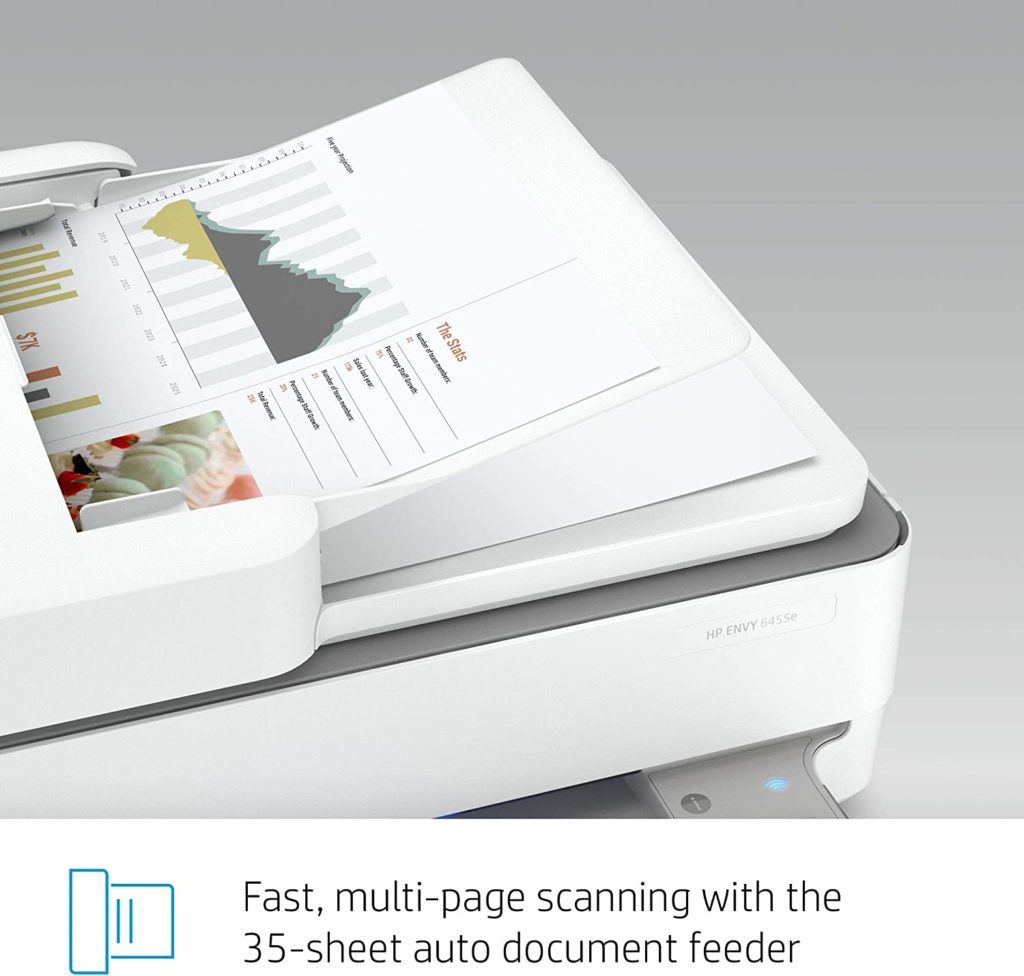
Lights and Controls
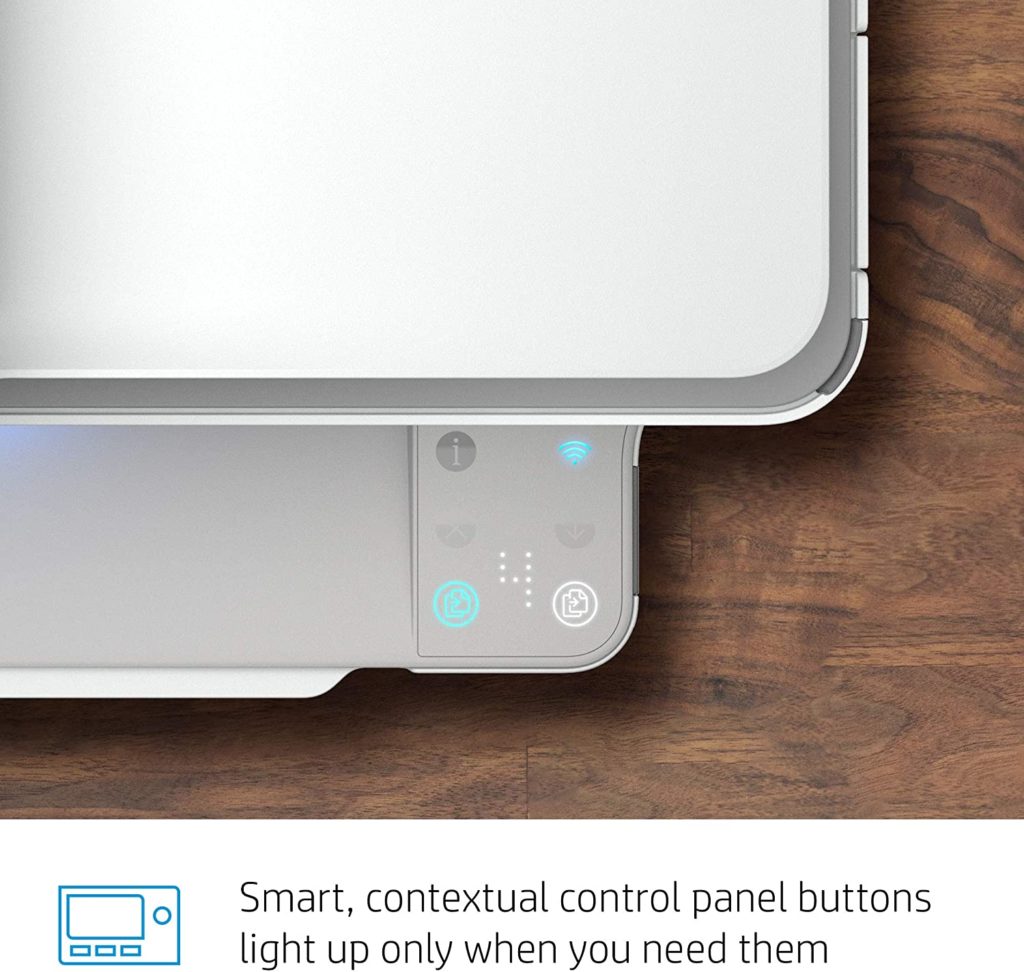
Alternate Printers
Here are a few similar printers to consider. They are listed with a brief description of advantages.
