Introduction
When attempting to check and install Windows Updates, you may reach a point where the updates no longer show up as available.
The Windows Updates screen will show a message in red that states, “Your device is missing important security and quality fixes” — but each time you try to check for new updates, you’ll return to this notice.
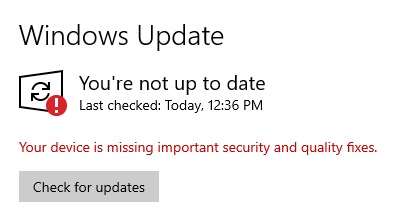
Problem Solution Steps
You might try pausing updates and then resuming updates. If that doesn’t work, follow these steps.
STEP #1 — Visit the Windows 10 Update Assistant page. [View]
STEP #2 — The first paragraph of the page linked in Step #1 will instruct you to “download the update assistant” and a link will take you to a download page as shown below. Click on the blue “Update Now” button. The image below is just a visual representation and not an active button.
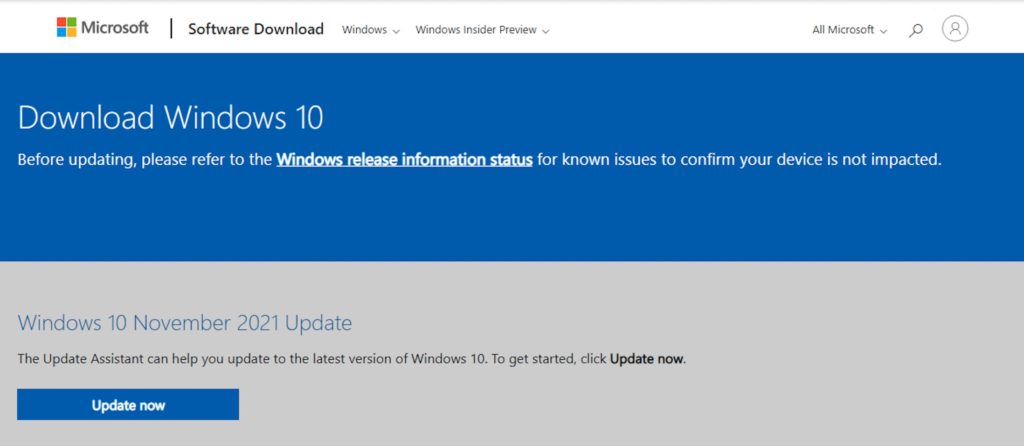
STEP #3 — The update file will download. Open it and follow the instructions.
