Summary
SoundCloud has a lengthy web page describing how to cancel a subscription. [View Page]
If printed, the document is 8-pages. Most people will have subscribed through the SoundCloud website and can cancel using the simple steps below. If you subscribed on an iPhone or Android phone, you will need to follow the other instructions provided on the SoundCloud support page.
STEP #1 — Login
Go to the SoundCloud website and click the sign in button found in the top right. Provide your login information.
If you’ve forgotten your login information, click the “Need Help” link found below the orange Continue button.
STEP #2 — Subscriptions
Go to your subscriptions page at https://soundcloud.com/you/subscriptions
STEP #3 — Edit
Next to the SoundCloud Go+ subscription listing, you should see an Edit button. Click that button. An example is shown below.

STEP #4 — Cancel Plan
When viewing the edit options, you may notice very small print stating “Cancel plan” under your current plan description. Click that link to initiate the cancellation request.
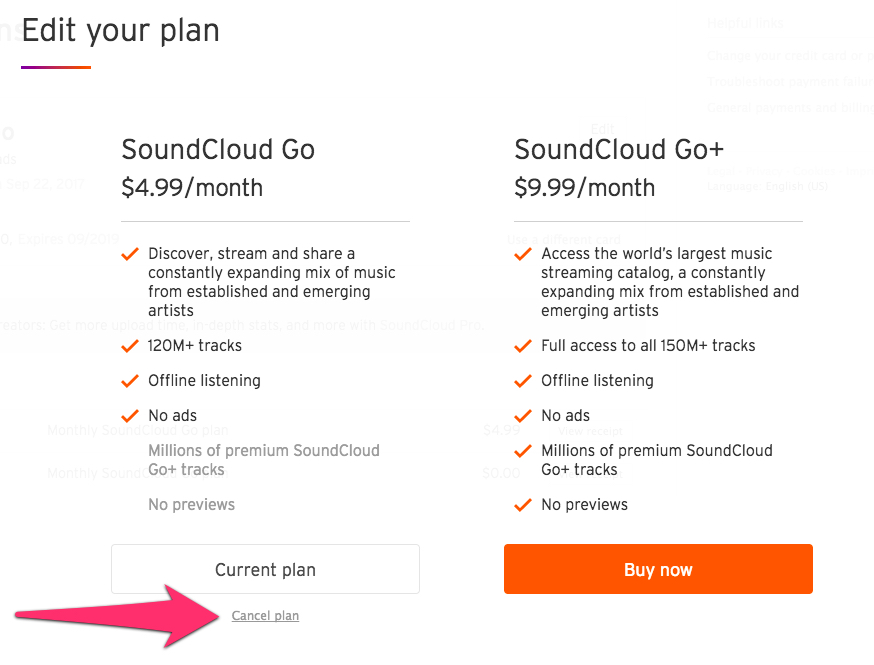
Additional Support Options
If you need further help, the SoundCloud support center has articles, and also an automated interactive chat. If you’re unable to find the answer to your question, the automated chat will let you chat with a real person. [Visit Support Center]
