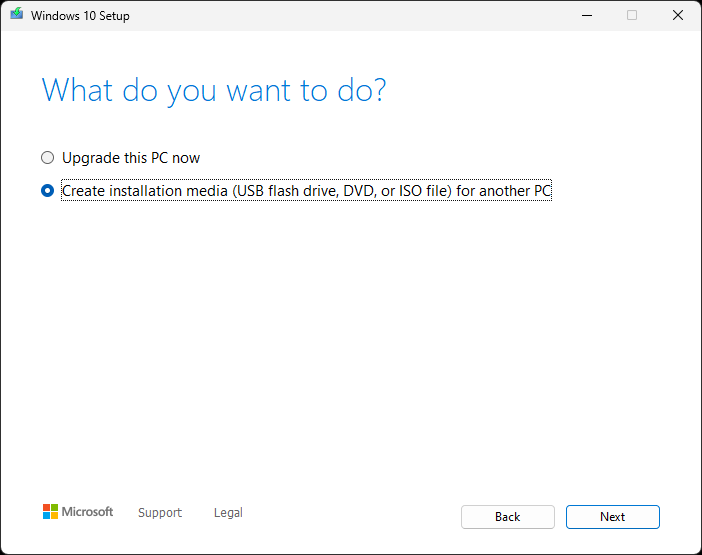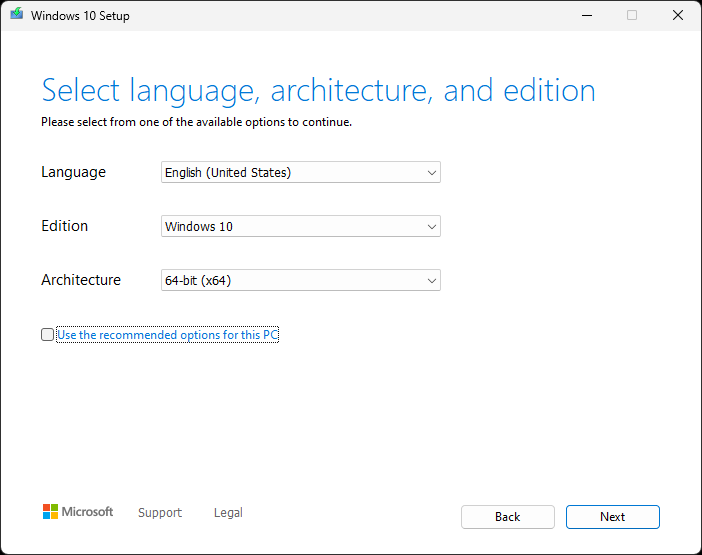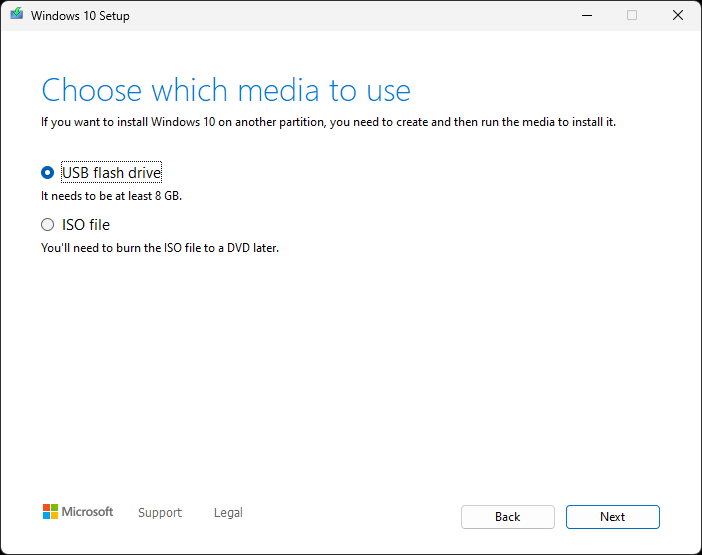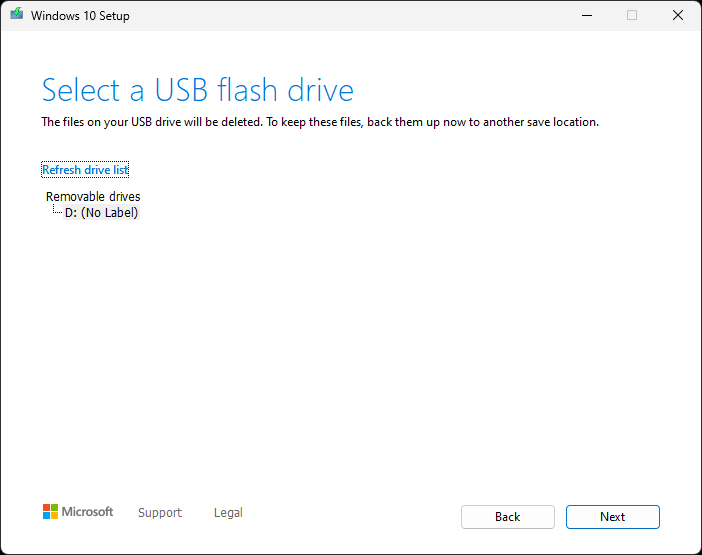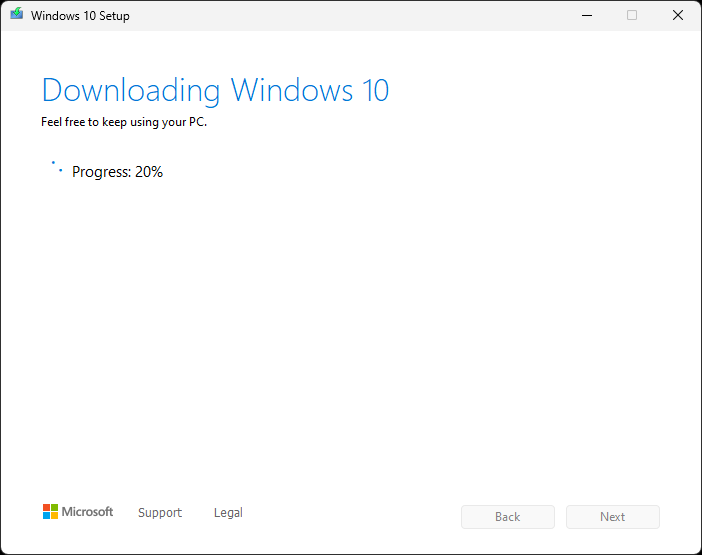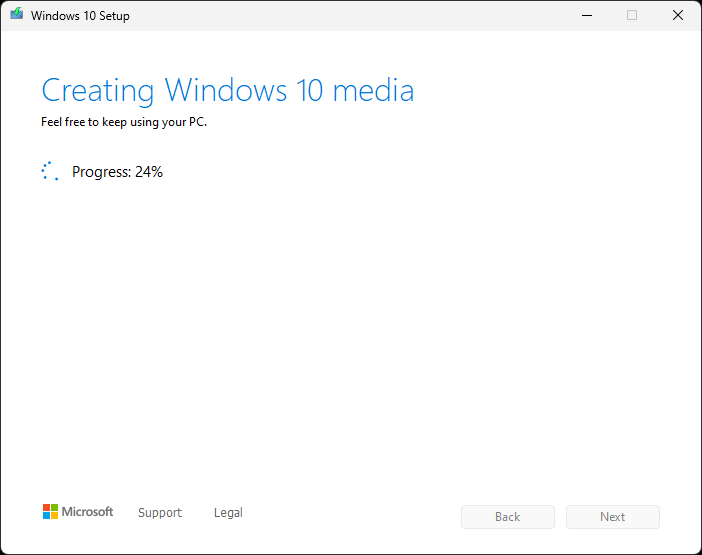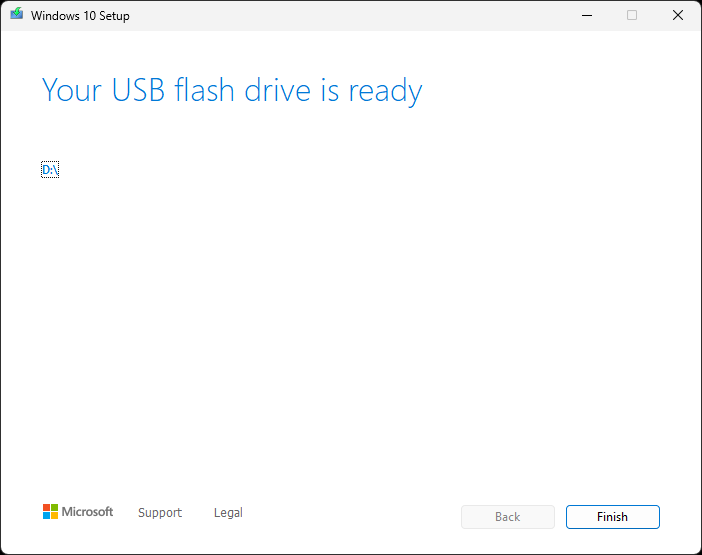Steps
Follow these steps to create a USB for installing Windows 10:
- Have an empty USB flash drive available with at least 8GB capacity.
- Go to https://www.microsoft.com/en-us/software-download/windows10
- Click on the blue Download Now button.
- The MediaCreationTool22H2.exe installation file will be downloaded to your computer.
- Open the installation file.
- Accept the user license when prompted.
- Wait during the “Getting a few things ready” message.
- Wait during the “Downloading” process.
- Wait during the “Creating Windows 10 media” process.
- A notification will indicate when the process is complete.
- Eject the USB using the proper method.
Screenshots
Selected screenshots of the above steps are shown below.