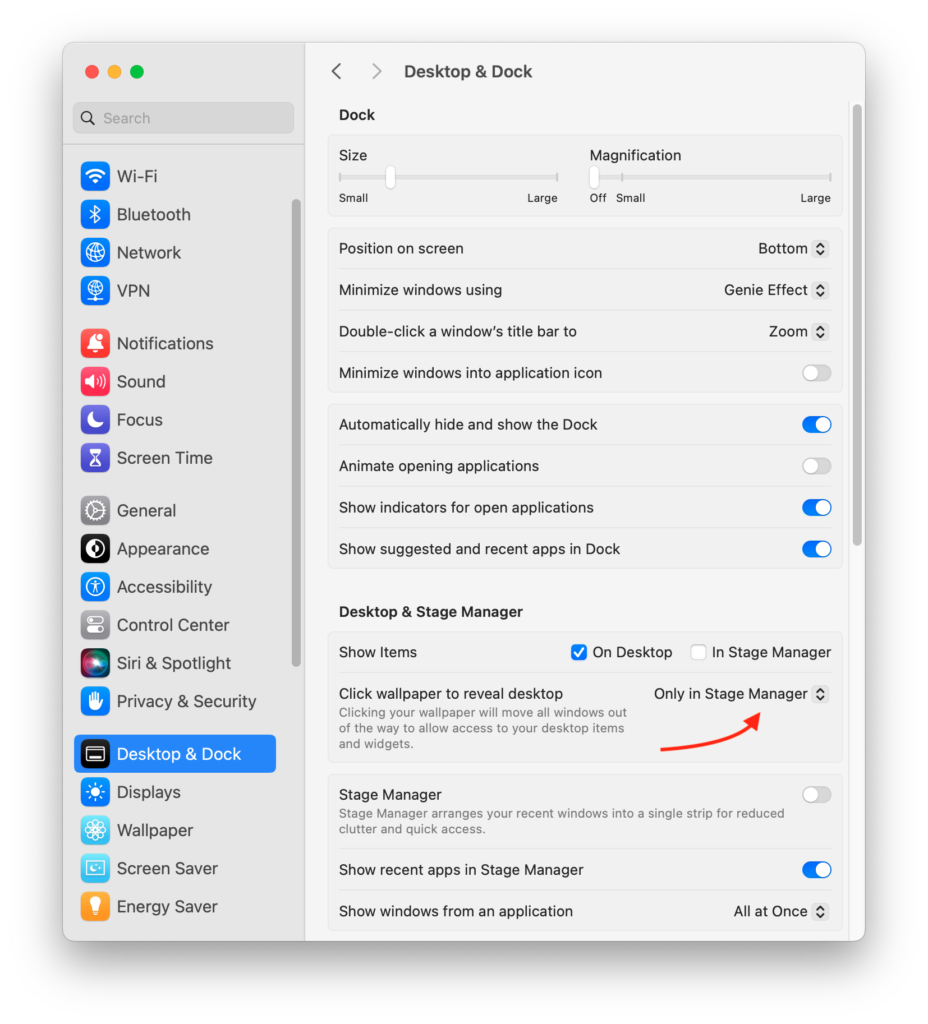Summary
MacOS Sonoma has a feature that allows you to click on the desktop to move all program windows out of the way to view the desktop.
This feature may be a distraction for some users who regularly click on their desktop for other reasons. For example, let’s say you’re going to click on a desktop image file and drag it into a document. If you’re not precise when clicking, everything goes off the screen. Click again to bring things back. Then start your task again.
To turn off this feature, follow the instructions below.
STEP #1 — System Settings
From the Apple menu (top right of your screen) click and choose System Settings. Navigate to the Desktop & Doc options as shown below. You will see the click to reveal option is originally set to “Always” by default.
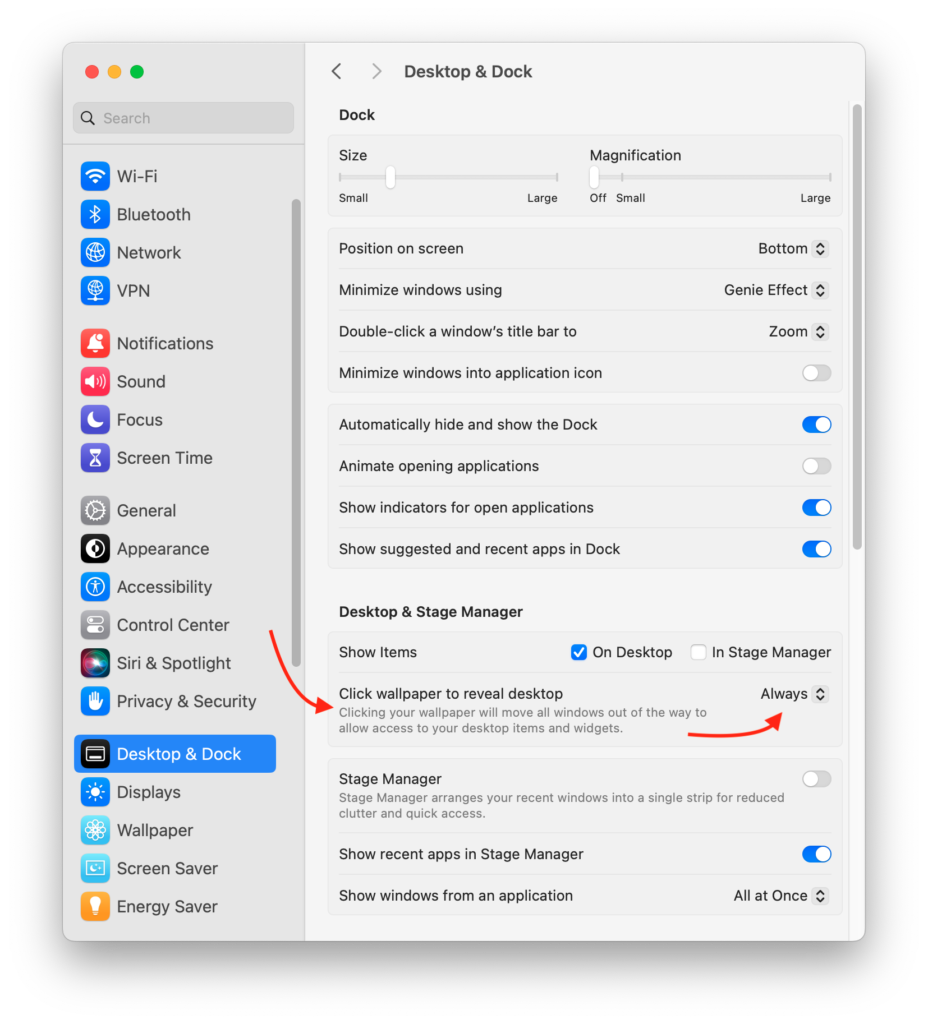
STEP #2 — Click to Reveal
Click on “Always” to reveal the drop-down menu to select “Only in Stage Manager” as shown below to disable the Click to Reveal option for normal operation.